
Seamless integration is a baffling and prevalent challenge in the world of web development. At times, Headless blog creation and its integration into different platforms can be concerning for developers and users equally. We have taken it upon ourselves to explore the fascinating world of API development. Together, we will navigate the use of Postman, which is a robust API development and testing tool that streamlines the headless integration process. Let’s expand our web development services by visiting the concepts of Postman for headless blog integration and unit testing.
Fundamentals of Headless Blogs and Integration
Before treading directly toward headless blog integration, let’s jog our memories of some basic concepts.
What is a Headless Blog?
A headless CMS or headless blog is a content management system where the front-end and back-end are decoupled for greater flexibility and scalability. Content is managed separately from its presentation to have easier content delivery across diverse platforms.
Why Use Postman?
Postman provides a user-friendly interface for designing, testing, and managing APIs which makes it an excellent choice for integrating headless blogs. Its features include organized API requests, automated testing, and detailed response validation. Collectively these make the integration process more efficient and error resistant.
Steps for Headless Blog Integration Using Postman
1. API Endpoint Discovery
API Endpoint Discovery is a fundamental step in integrating your top headless CMS system or headless blog into your applications. It involves identifying the specific URLs or routes provided by the headless blog’s API that serve as gateways for retrieving and manipulating data. These endpoints act as entry points into the functionality and content available through the API. In the context of Postman, a powerful API testing tool, you can streamline this process by organizing and saving these discovered endpoints for convenient and efficient access. Postman enables you to create collections to categorize and store related API requests, making it easy to navigate, manage, and execute these requests as you build and test your integration.
2. Authentication
Authentication is a concrete and pivotal aspect of interacting with APIs. It ensures that your headless blog’s API is properly secured, thus protecting the sanctity and integrity of sensitive data. Authentication is also responsible for maintaining the integrity of your applications. Postman, which is a versatile API testing tool, provides support for various authentication methods. Therefore, it makes it easier to configure and test your API requests securely.
Ensure that your headless blog’s API is properly secured. Postman supports various authentication methods, including API keys, OAuth, and basic authentication. Configure Postman to include the necessary credentials in your requests.
Example
Environment Variable – API_URL: https://your-headless-blog-api.com
Environment Variable – API_KEY: your-api-key
3. Request Design
Create HTTP requests within Postman to interact with the headless blogs or application integration. Define the request type (GET, POST, PUT, DELETE) based on the desired action. Include parameters and headers as required.
Example
Request: GET {{API_URL}}/posts Headers:
- Content-Type: application/json
- Authorization: Bearer {{API_KEY}}
4. Response Validation
Leverage Postman’s testing capabilities to validate API responses. Define tests to check the response status, structure, and specific data points. This ensures that the integration operates as expected and catches any potential issues early in the development process.
5. Environment Variables
Utilize Postman’s environment variables to streamline testing across different environments. This feature allows you to switch between development, testing, and production environments seamlessly.
6. Automated Workflows
Creating automated workflows, often referred to as collections in Postman for headless blog integration, is a pivotal step in streamlining the integration of your headless blog’s API into your applications. Collections allow you to orchestrate and execute a series of API requests in a predetermined order which mirrors the sequential nature of user interactions. These automated workflows are instrumental in replicating real-world scenarios. Additionally, they enable developers to simulate and validate complex operations or user journeys within the headless blog system.
Unit Testing with Postman
Follow the undermentioned steps necessary for unit testing using Postman in software testing services.
1. Setting Up Unit Tests
Integrate unit tests into your Postman collections to verify individual components of your API requests. You can define test scripts with the aid of JavaScript to check for specific conditions to ensure the correct functionality and working of individual units.
2. Test Data Generation
Generate test data within Postman to simulate various scenarios and validate the headless blog’s response. This aids in identifying probable and potential issues about data handling and processing.
3. Continuous Integration
Integrate Postman into your continuous integration (CI) pipeline for automated testing. This ensures that your headless blog integration is consistently validated as new code is introduced.
4. Monitoring and Reporting
Leverage Postman’s monitoring features to track the performance of your headless blog integration over time. Set up automated reports to receive insights into API response times, error rates, and other key metrics.
Why Unit Test is Essential to Headless Blog Integrations?
We often find ourselves questioning the role of unit testing in headless blog integrations. The answer is pretty straightforward and self-explanatory. Unit testing ensures the reliability and functionality of individual components within your integration, and Postman offers a robust testing environment to automate this crucial process.
Unit testing involves scrutinizing specific functionalities or units of code in isolation to verify that they perform as expected. When it comes to API integration, this signals toward systematically assessing each component, such as an API endpoint or a specific request, to ensure it operates correctly. Postman simplifies this process by providing a user-friendly interface that developers put into creative use. They use it to manifest and formulate tests and assertions that verify and validate the behavior of these components. By automating unit tests through Postman, developers can efficiently identify and address issues early in the development process. This results in supporting a more resilient and dependable integration scenario.
Writing Basic Tests in Postman
- Creating a Unit Test in Postman: Assume you have an API endpoint that retrieves a list of blog posts. In Postman, create a test script for this request.
- Defining Assertions: In the test script, specify assertions that validate the response, such as checking for a successful status code (e.g., 200 OK) and ensuring the presence of essential data fields like “title” and “content.”
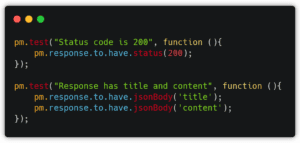
- Running the Unit Test: Execute the test within Postman, and the assertions will automatically verify if the response adheres to the defined criteria.
- Automating Test Suites: Group related tests into collections within Postman to create comprehensive test suites. These collections can be executed automatically, allowing developers to run a battery of tests with a single click.
- Integrating with Continuous Integration (CI): Integrate Postman collections with automated CI/CD pipelines to automate testing as part of the build and deployment process. This ensures that unit tests are consistently performed throughout the development lifecycle.
In Finality
There is great wisdom, approach, and benefit of incorporating unit testing into your integration workflow using Postman for headless blog integration. This allows developers to establish a systematic approach that validates the accuracy or correctness of individual components. Moreover, it is an ally for enhancing the overall reliability of your integration in combination with the acceleration of the identification and resolution of potential issues. Together these processes and integrations present a confident and promising front for a robust and stable application.
In case you need further assistance, contact us at [email protected].
FAQs
Q: Can Postman be used for unit testing?
Yes, Postman can be used for unit testing by creating test scripts within requests to validate individual units of code or functions.
Q: How to do integration testing using Postman?
For integration testing in Postman, create test scenarios that validate the interaction between multiple components or systems, ensuring seamless integration.
Q: How to use Postman for API integration?
To integrate APIs with Postman, import or create API requests, set up environments, and use variables to streamline the integration process.
Q: How to use Postman for API testing step by step?
- Create a new request for the API endpoint.
- Add necessary parameters and headers.
- Write test scripts to validate the API response.
- Execute the request and review test results in the Postman interface.
