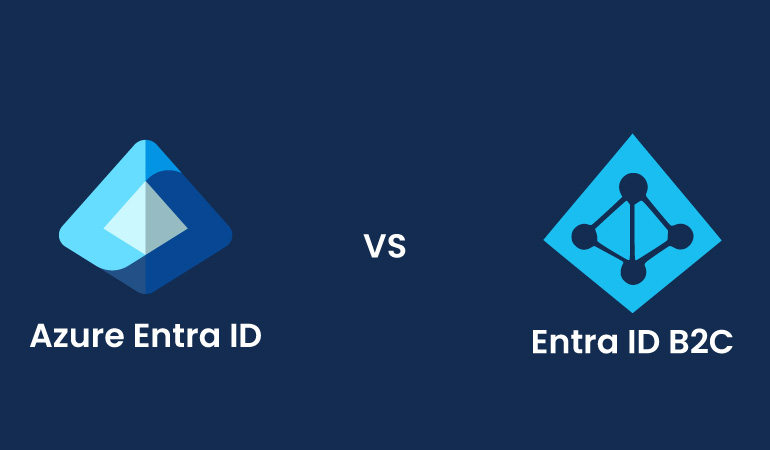Enterprise Data Portal
Enterprise Data Portal acts as a read-only version of enterprise systems
What is Enterprise Data Portal?
Enterprise Data Portal is a data portal which acts as a read-only version of enterprise systems like PLM, CRM, LMS, ERP, CAD tools etc. With its own user base and the ability to connect with the organization’s active directory, Enterprise Data Portal users can search, view, download items and their attachments.
It enables limited access to the relevant information for external stakeholders like suppliers and partners without incurring huge licensing fees of enterprise systems.
Features
Wide variety of document management features for an efficient product development lifecycle

Embedded document viewer

Advanced search query builder
Customizable data, application & integration flows

Ability to connect & manage with enterprise IDPs

Hierarchical objects, products, data, and attachments viewer

Read-only view of documents in Enterprise Data Systems

Export entity data to CSV

Incremental & full indexing of product data

Simple, fast & saved searches

Out-of-box availability of multiple entities
Usability
Accessibility features for efficient workflows


Intuitive navigation between related objects


Responsive – multi device support


Entity Bookmarking


Global and personal searches


Fast – single page application
Data Migration
Data management solution for smooth data migration


Fast ETL process for one-time data load


Auto incremental or workflow driven data updates


Support of data load from enterprise systems through Xavor middleware
Integration
Fast, efficient, and seamless connectivity with other enterprise systems



Out of the box integration with enterprise systems


Standard Rest API interfaces to enable integration with other systems
Security
Safety and Reliability


Create & manage users within Enterprise Data Portal


Integrate with the organization’s active directory


Ability to customize SSO with other systems


Transport layer security ensured by using SSL certificate
Role based security
Integration
Workflow
Enterprise Data Portal uses Xavor’s xEngine to enable integration with other systems. xEngine and Enterprise Data Portal work with dynamic data schema which means you can control what data to pull into the portal.
The following diagram presents general flow and integration with Enterprise Data Portal using xEngine.


Extract data from Enterprise system


Send data to xEngine


Transform data as needed


Indexing Insert data into portal DB


Use portal’s search engine to index and search data


Adaptability
Value Proposition
Enterprise Data Portal is a well-designed product that ensures efficient collaboration between internal teams and external stakeholders. Availability of relevant information to the right users is imperative to optimize business processes and improve productivity. Existing collaboration strategies have limited control, visibility, tracking and document control. Enterprise Data Portal streamlines the product development lifecycle while providing effective management.
For example, suppliers play a significant role in the value chain; however, they are usually excluded. Enterprise Data Portal allows for two-way collaboration that is inclusive of the suppliers.
Benefits of a Enterprise Data Portal solution:
Collaborative problem-solving results in finding better solutions faster


Benefits of a Enterprise Data Portal solution:
Avoiding document control issues reduces rework, missed timelines, cost over runs and quality issues which impacts the bottom line positively


Benefits of a Enterprise Data Portal solution:
Reducing quality issues has a direct impact on time to market


Benefits of a Enterprise Data Portal solution:
Streamline the onboarding new suppliers and reduce communication, quality and timelines issues typically associated with new supplier onboarding


Benefits of a Enterprise Data Portal solution:
Reduce waste, cycle times and costs


Benefits of a Enterprise Data Portal solution:
Allows for collaboration with subcontractors during product development process


Use Cases
- Archival Functionality
- Reduce Migration Impact
- Cost-Effective Solution
- Privilege-Based Disclosure
- Simple Search Oriented Design
Enterprise Data Portal can act as an archival portal for enterprise applications. Data is preserved even after the system has been retired.


Reduce the impact and risk of migrating enterprise applications by ensuring the availability of data to the users.


Licensing for primary enterprise systems can be very expensive. Enterprise Data Portal is the perfect fit for users that just require limited access. Enterprise Data Portal can mitigate licensing costs by providing a need-based solution.


Limited information exposure to external users based on their privileges and roles. Provides an additional layer of security for your system.


In contrast to the complex primary enterprise systems, Data Portal offers an easy-to-use interface that allows all parties involved in the product development lifecycle to benefit from it. Search and query bookmarking allow for single click lookups.


Our Success Stories
Hear About Xavor’s Outstanding Work from Our Clients
A global leader in computer manufacturing was using Agile PLM as an ideation engine, particularly for innovation-critical projects. With the growing workforce, their team realized that difficult software navigation was one of the challenges for newcomers and was also causing a delay in critical projects.


Our Customers








How to Unlock Powerful Insights with Advanced Data Analytics
Supercharge Your Team with Staff Augmentation
Azure Entra ID vs. Entra ID B2C: A Comprehensive Comparison
The Fusion of AI and Mobile App Development Services
The Importance of Software Testing Services in QA
Oracle Agile PLM – Ensuring Data Integrity and Security in BOM Management
Health Services Provider
Business Needs
The client was using Cornerstone (LMS/Learning Management System) for training physicians and maintaining their profile, but they needed a central repository for their training documents.
Our Solution
PLM Portal not only served as a solution to their business needs but also presented an intuitive, rich UI for viewing training documents. This freed them of their reliance on expensive Agile licenses and helped them cut down on costs. They were able to migrate their system without any inconvenience.


Semiconductor Manufacturer
Business Needs
They were using Agile PLM to automate the management of product related data. However, given the considerable number of users, buying Agile PLM licenses for all of them was too expensive.
Our Solution
By using PLM Portal as a read only replica of Agile PLM, they were able to significantly cut down on licensing expenses, as several of their users only required limited access to Agile. This enabled them to optimize and scale their workflows without having to worry about bearing additional costs.
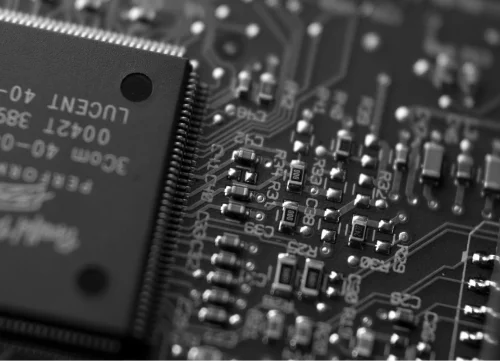
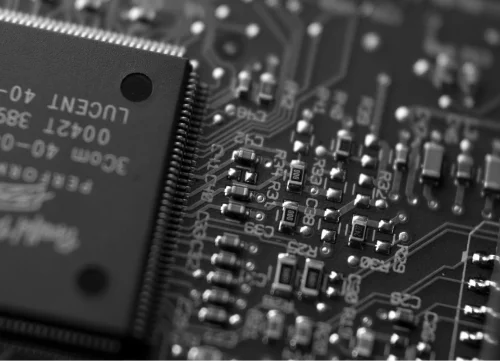
Med Devices Manufacturer
Business Needs
The client had many users with different access privileges. They wanted to include their suppliers in the product lifecycle and needed an efficient solution that required minimum training.
Our Solution
With user role management and different bookmarking functionalities, PLM Portal served as an effective solution for the problem they faced. It allowed their suppliers to access and use PLM Portal and benefit from all the features that document control provides.


Electronics Manufacturer
Business Needs
They used Agile PLM to automate the management of product related data. They needed to store prior records for archival purposes and needed an effective solution.
Our Solution
A custom version of PLM Portal with features for documents and change requests was designed for their case. This circumvents the need for an Agile license for their users that only require read access. Furthermore, their records were archived effortlessly.


Need help?
Drop us a Line!