
Xavor Corporation is a leading provider of Agile Product Lifecycle Management (PLM) solutions and services. With a focus on streamlining processes and increasing efficiency, Xavor offers complete consulting services for various modules of Agile PLM, including the following:
- Product Collaboration
- Product Quality Management
- Product Portfolio Management
- Product Cost Management
- Product Governance & Compliance
Why the Update Matters
Agile PLM is one of the most significant tools used by manufacturers to enable efficient product development. But to get the most out of it, you need to have the latest version. The latest version of Agile PLM, Agile 9.3.6, offers even more benefits than its predecessor, Agile 9.3.5. In this blog post, we will discuss the importance of upgrading to Agile 9.3.6 and provide a comprehensive guide on how to do it.
Upgrading to Agile 9.3.6 offers several benefits, including the following:
- Security: Agile 9.3.6 includes security enhancements that address potential vulnerabilities in the system. By upgrading, you can ensure that your Agile instance is secure and protected against potential security threats.
- Performance: The lates Agile version includes performance improvements that can improve the speed and reliability of your Agile instance. This can lead to faster load times, smoother workflows, and increased productivity.
- Bug fixes: Agile 9.3.6 includes bug fixes that address issues in the previous version of Agile. With an upgrade, you can ensure that any known issues have been resolved, which can help to prevent errors and downtime.
- New features: The latest Agile PLM version includes new features and capabilities that can help you to manage your product development processes more effectively. For example, the new version includes enhancements to the Agile PLM Mobile App, which can help your team access and update product data from anywhere at any time.
- Compatibility: Agile 9.3.6 is compatible with the latest versions of other software and technologies, such as operating systems, databases, and web browsers. An upgrade to the latest version will ensure your Agile instance is compatible with the latest technologies and can integrate seamlessly with other systems.
Overall, upgrading to Agile 9.3.6 can help you to improve the security, performance, and functionality of your Agile instance, and ensure that it remains compatible with the latest technologies.
Comparison between Agile 9.3.5 and Agile 9.3.6
Here are some features that differentiate Oracle Agile 9.3.5 and 9.3.6.
| Features | Oracle Agile 935 | Oracle Agile 936 |
| Analytics | Limited analytics capabilities | Improved analytics with additional features, such as predictive analytics |
| Product Compliance | Basic product compliance functionality | Enhanced product compliance features, with more regulatory support and automation |
| Usability | Less user-friendly interface with limited customization options | More user-friendly interface with advanced customization options |
| Configuration Management | Limited configuration management capabilities | Advanced configuration management, including support for complex product structures |
| Workflow | Basic workflow capabilities | Improved workflow features, with more options for automation and customization |
| Digital Thread | Limited support for the digital thread | Improved support for digital thread, enabling seamless integration between design, engineering, and manufacturing |
| Supplier Management | Basic supplier management features | Enhanced supplier management with additional collaboration and risk management capabilities |
| BOM Management | Basic bill of materials management features | Improved BOM management, with better visibility and tracking of changes |
| Project Management | Limited project management functionality | Improved project management, with more tools for planning, scheduling, and tracking |
Note: This table provides a general comparison between the two versions, and specific differences may vary based on individual configurations and usage scenarios.
How to Upgrade to Agile 9.3.6?
Agile Product Lifecycle Management (PLM) is a robust and powerful tool that enables organizations to streamline their product development and management processes. In order to take advantage of the latest features and enhancements, it’s important to upgrade to the latest version of Agile PLM.
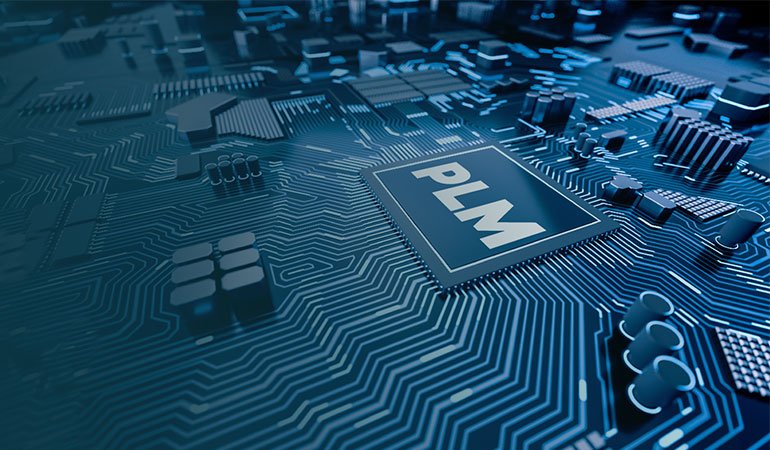
Here’s a step-by-step guide on how to do it.
Step 1: Install Database 19c
The first step in the upgrade process is to install Oracle Database 19c. You require this version of the database to run Agile 9.3.6 PLM.
Step 2: Install Agile Schema on 19c
After installing the database, you need to install the Agile schema on the 19c database. This is done by running the Agile schema creation scripts.
Step 3: Configure Listener
Once you have installed the schema, you need to configure the listener to ensure it can connect to the database.
Step 4: Install Oracle Java 8 Latest Version
Next, you need to install the latest version of Oracle Java 8. This is required to run the Oracle Fusion Middleware.
Step 5: Install Oracle Fusion Middleware 12.2.1.4
After installing Oracle Java, you can install the Oracle Fusion Middleware version 12.2.1.4.
Step 6: Install RCU
The Repository Creation Utility (RCU) is a tool that enables you to create the schema required for Fusion Middleware. You need to install the RCU and create the required schema for the Middleware.
Step 7: Install Agile PLM Installer
Run the Oracle Agile PLM Installer and complete the installation using the previously created RCU and Agile Schema. Once you have installed the Middleware schema, you can run the Oracle Agile PLM installer and complete the installation using the previously created RCU and Agile schema.
Step 8: Take Hashes Backup of Agile
Before upgrading, it’s important to take a hashes backup of Agile. This is used to ensure that data integrity is maintained during the upgrade process.
Step 9: Take a Database Dump from the Old Agile Environment
Before you upgrade your Agile PLM, you need to take a database dump from the old Agile environment. This is used to transfer the data from the old environment to the new environment.
Step 10: Restore the Database Dump
Restore the Database Dump on the newly installed database using the old Agile Schema Scripts. After taking the database dump, you can restore it on the newly installed database using the old Agile schema scripts.
Step 11: Restore Hashes Backup on the Database
Once you have restored the database, you need to also restore the hashes backup on the database to authenticate Agile to the new database.
Step 12: Run Averify on Agile Schema and Fix Errors
After restoring the hashes backup, you need to run Averify on the Agile schema to identify any errors that need to be fixed.
Step 13: Execute AUT that Will Upgrade the Agile Schema Version
After fixing any errors, you can execute the Agile Upgrade Tool (AUT) to upgrade the Agile schema version.
Step 14: Perform Database Reorganizing Steps Using the New Agile Schema Scripts
After upgrading the schema version, you need to perform database reorganizing steps using the new Agile schema scripts.
Summing it up
To sum it up, upgrading your oracle Agile PLM to the latest version, Agile 9.3.6, can be a complex process. However, you can streamline this otherwise challenging task by following the steps outlined above and ensure a smooth and successful upgrade. Remember to take backups and test each step thoroughly to avoid any issues during the upgrade process. By upgrading to the latest version of Agile PLM, organizations can take advantage of the latest features and enhancements, which can help them streamline their product development and management processes.
If you need any assistance with upgrading or managing your Agile PLM, contact us at [email protected].
