1. Need for Validations
There are some business rules for validations that you cannot configure via OOTB configurations in Agile. You have to write custom scripts and applications to add custom validations based on specific business rules. Developing, testing, deploying, and maintaining these scripts is another overhead for each new validation. Xavor’s Automation Engine provides you with a one-stop solution to configure such validations using a configuration panel without needing to write any script or code.
2. What Can We Validate?
We can configure our validations to ensure that the correct data is present in Agile fields. These validations could be as simple as ensuring a field is not empty. There could also be some complex conditional comparisons.
Here are some of the validations you can configure in your Agile PLM Solutions.
- Validate that a field contains a specific value.
- Validate that a field value is within range.
- Validate fields based on some conditions.
- Validate that your BOM doesn’t contain obsolete items.
- Validate the availability of specific types of attachments at the changing status.
3. When Can We Validate?
We can perform these validations when we change a workflow status or update a record. We can also execute the validation on demand if needed. Our Automation Engine supports PLM facts validations for the following events:
- Validate the creation of a record.
- Validate the update of the title block of records.
- Validate some workflow status of routable
- Validate the approval or rejection of routable
- On-demand from Actions Menu.
4. Configure Validation Using Automation Engine Without Writing any Code
Any admin can perform all the configurations of the events and validations using a configuration panel for Automaton Engine. You can select which subclasses should the validation be performed on. Specification of an event is also just a drop-down selection. You can add further filters based on some attribute of the object or set of attributes.
5. Examples
- Weight is greater than 0.
- Supplier is required if the part is Buy.
- Validate the attachment type on status change.
- Restrict values based on the subclass type on creation.
5.1 Attribute Value Comparison
Weight is greater than zero.
We can add simple validations to check specific values in a field. Let’s take an example where we want to ensure that the weight of the component added by the engineer is not zero. Agile doesn’t allow us to add such validations at the time of update. Using Product lifecycle management PLM Automation Engine, we can configure this easily by just selecting the field and specifying the condition.
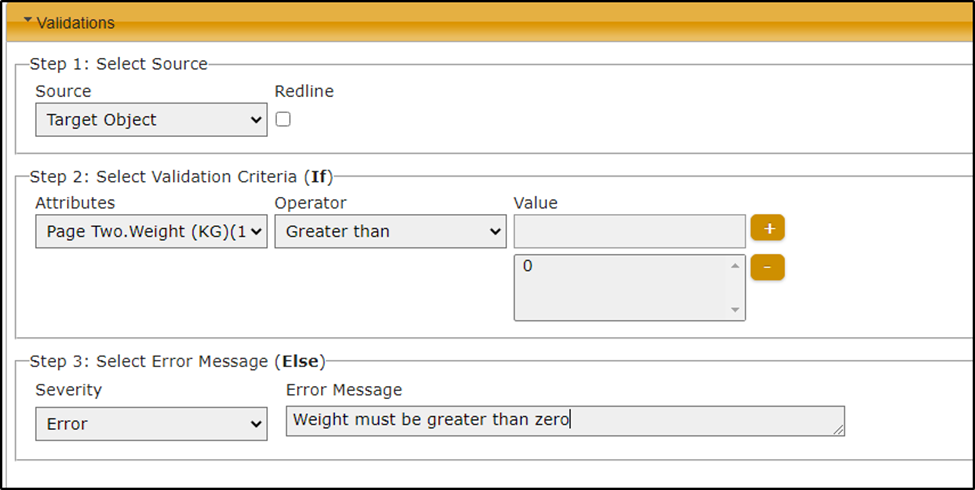
Error message:

5.2 Conditional Validation
Supplier is required if the part is Buy.
We frequently need to validate some fields based on previous user selections. Some fields become a requirement for the business based on other field values. We can easily add validations that are based on values of some other fields. For instance, we want to make sure that a supplier is selected on the title block of the part if we select some.
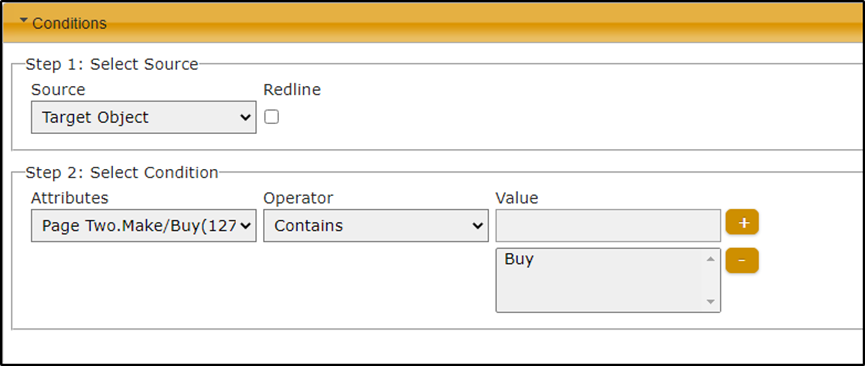
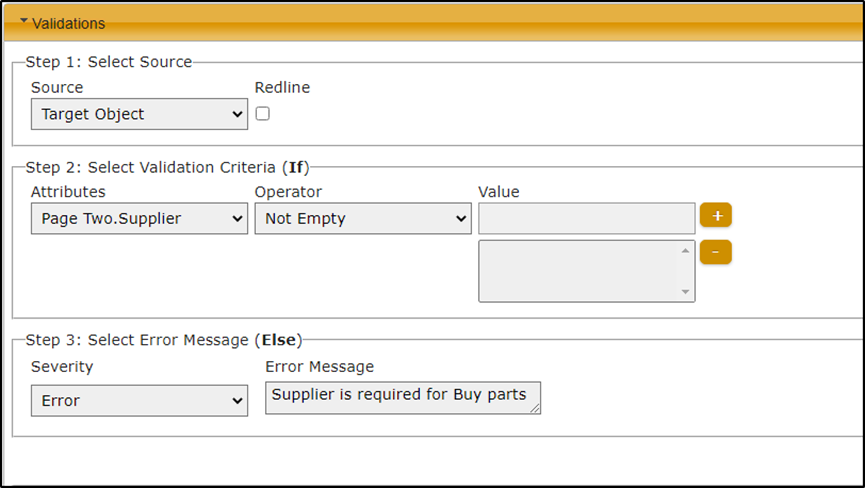

5.3 Affected Item Validation on Status Change
Validate attachment type on status change.
Some business cases require a specific type of attachment to be available in affected items before the item can be released. Instead of the change analyst going in and manually reviewing the file type, we can add automation that would validate if the affected items have a specific type of attachment available. We can add this validation on all affected items or filter it on some subclass or based on some attributes.
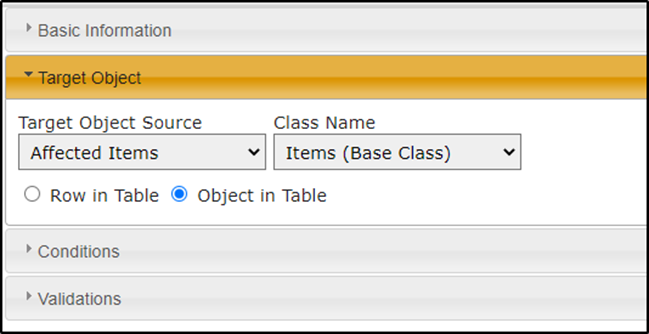
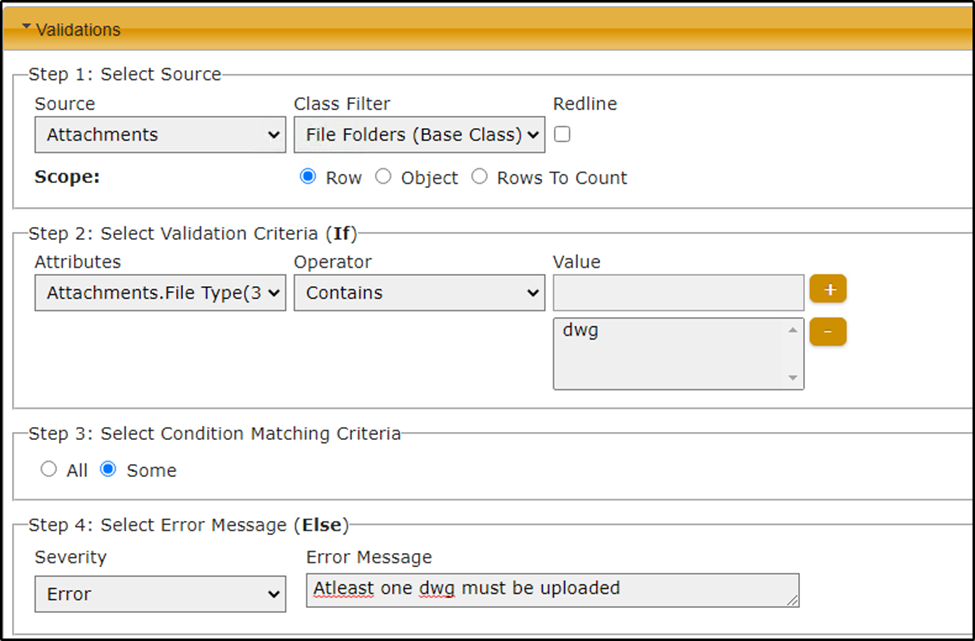
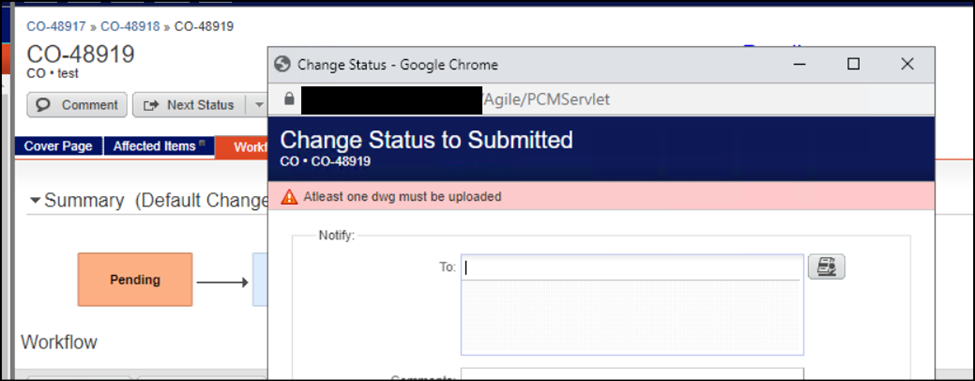
5.4 Validate Attributes at Creation
Restrict values based on the subclass type on creation.
Using Xavor’s Oracle Agile PLM Validations Automation Engine, we can add validation at the time of creation as well. We can ensure that the data populated by users at the time of creation is valid. Let’s take an example of ensuring the prefix of auto numbers. We want users to be able to add any number but not modify the prefix. You can easily ensure this through automation by adding a number validation.












