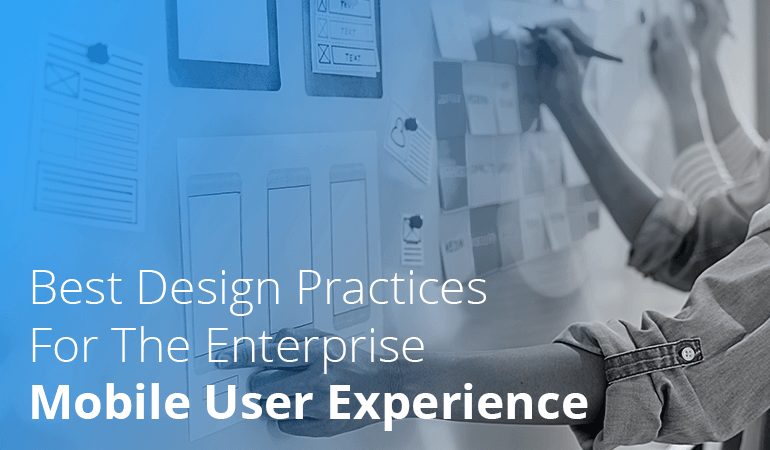
Designing mobile apps for big companies is tough. Enterprise apps are complex, feature-heavy, and require advanced security solutions that makes designing their user experience (UX) challenging. UX designers have to work with unique UX workflows for enterprise applications, which are different than consumer or web apps.
That is why enterprise experience design remains a core focus for major companies such as Apple, IBM, Salesforce, Microsoft, and more.
Whether on an app screen, a web browser, or a wearable watch face, User Experience (UX) design is one of the most important drivers of customer engagement. From Flat design to Material design, we’ll analyze what trends have evolved and share mobile user experience best practices you. What are these trends? Why they are beneficial to the user? We will also talk about they are created.
So let’s have a look at the best design practice for enterprise mobile user experience.
What is Enterprise UX Design?
In short, enterprise UX design focuses on applications that people use at work. It is the design of enterprise products that people use professionally. B2B SaaS (Software as a Service) is another word for enterprise software.
Users of such apps are employees of companies, not the general public. Think of it like designing tools for factory workers, rather than creating a new social media app.
User experience design for enterprise apps is intricate and faces distinct challenges, such as:
- Designers have to balance business demands and software needs.
- Making complex data easy to understand at a glance.
- Modernizing the user experience while working with legacy platforms.
Enterprise UX Design vs Consumer UX Design
Here is a brief overview of the differences between enterprise experience design and consumer app design:
-
Users vs Customers
In consumer apps, your users are your customers. You want as many downloads as possible for your app, and if the customers don’t like the app, they will leave.
On the other hand, users of enterprise apps are not the ones buying it. They don’t get to choose and must use the app their business adopted.
-
Complexity Level
Enterprise apps handle far more data than consumer apps. They have to perform multiple actions per screen so that employees can perform their tasks easily.
-
Design Priorities
Enterprise app designers focus on creating functional and fast apps that get the job done. That is their first, second, third, and fourth priority. Once they have that then they can worry about the cosmetic elements.
Visual appeal is the last thing on their mind because nobody cares about fancy animations when they have 500 reports to file.
These are the traditional design differences between enterprise and consumer apps; however, these differences are now less apparent. User experience design for enterprise apps also incorporates many consumer app features to bring the latter’s simplicity to enterprise apps.
Understanding Mobile App Users
Knowing how mobile app users think and behave is important to fully grasp the mobile user experience best practices. The same person accessing the desktop and mobile versions of your software are two different users.
How? Mobile users focus on completing specific tasks quickly. When they take out their phone, they are looking to do a specific task like ordering food or booking a ride.
This contrasts with desktop users who are usually not in a hurry and perform several tasks if they have to for their actual goal. Therefore, enterprise mobile app solutions must be designed with clarity and purpose, enabling users to achieve their goals as quickly as possible.
Mobile User Experience Best Practices in 2025
Now that we have laid down all the groundwork, let’s look at the mobile user experience best practices in 2025.
Keep it Simple
Enterprise apps typically contain far more information than consumer apps. One of the biggest challenges of user experience design for enterprise apps is data organization UX is data organization. The tricky part is making data comprehensive by keeping the “ease-of-use” usability principle intact. According to the Harvard Study of Predicting Users’ First Impressions of Website Aesthetics With a Quantification of Perceived Visual Complexity and Colorfulness, the more visually complex an app is, the lower is its visual appeal.
Lighter Design
Instead of incorporating a wide array of gradients and shadows, your app should shift to a “Flat Design”, as it creates a lighter aesthetic within the app.
This means using negative space – instead of gradients, shadows, etc. This can create a simpler interface, focusing only on having core information and removing design elements that are not productive as itself and to the user flow.
Lighter design removes distraction to help guide the user’s eye to meaningful content on the screen. It enables “easier navigation” while also providing a sleek, modern aesthetic to the brand itself.
Consistency
One Typeface to Rule Them All
The less number of fonts on the screen, the more it would look better. Reducing the number of fonts on screen can reveal the power of typography.
Embracing a singular typeface across an entire app drives consistency not only for branding, but also across channels (i.e. app, mobile site, website). This approach aligns with mobile user experience best practices, which emphasize simplicity and clarity.
Instead, using a different typeface and leveraging different characteristics (i.e. italics, bold, semi-bold ) and different font sizes can better differentiate the discrete areas of content.
Also, users prefer the simplicity of having one typeface to scroll through by identifying relevant content.
Smaller Color Palette
The usage of simpler color schemes became a trend after the introduction of Flat Design in 2013, which embraces clarity and simplicity. As a result, designers and users alike prefer the usage of smaller number of colors, aiming for a clean look. In user experience design for enterprise apps, color plays a crucial role in setting the right mood, guiding the user’s focus, and reinforcing brand identity. The usage of color is essential when creating a certain mood, guiding the user’s area of focus, and communicating a brand.
This focus on simplicity aligns with broader modern enterprise application development trends that prioritize usability, scalability, and visual clarity.
In addition, users may prefer this aesthetic as it removes the distraction that too many colors can cause. In addition, it highlights key features and improves navigation through the app’s flow.
Gestures
With the integration of gyroscopes and motion sensors, end-user devices are able to detect movement.
With this interaction between the user and the device, it moves beyond the click and extends real-like gestures to the screen.
Users are more intuitive about gestures. When asked to delete an item, users tried to move the item out of the screen regardless of age or gender. This enhances the UX design with less taps and more scrolling.
Applications become more interactive by positioning the screen so that it’s more than just a touch target.
Prototyping – as a Best Practice
Known as a preliminary or early version of a product.
The usage of prototypes can provide valuable insights into the functionality of ux design. It highlights potential changes that are needed in order to enhance the user experience design without costing a major loss in designer time and effort.
By creating these “Low cost experiments”, prototyping can clarify the key components of the project, including the feature scope and requirements. This is one reason why working with a UI/UX design partner that fits your business needs is essential—it ensures prototypes lead to clear, strategic and successful outcomes.
It “leaves essential time” and resources to learn from the experiment and make changes to the product.
Micro-interaction
These are small visual enhancements (for example: an animation, a sound etc.) that occur around a use case. These scenarios may include completing a transaction, favoriting an item, or promoting a popup message. They differentiate the product by pointing the attention to the right element.
These micro-interactions can be leveraged as a signal to prompt the user while accomplishing a task (i.e. adjusting a setting or creating a small piece of content like a popup message).
Apps which have “well-done” micro-interactions are considered easier, more fun, and more engaging by their users.
Action Oriented UX Design
Enterprise users want to accomplish tasks. It is important to match the user’s mental model so that the user’s experience can be improved. Content modeling requires you to simultaneously understand your goals at the highest level and get intimate with your content’s most minute attributes.
Enterprise users tend to be time-poor so try to learn about their intent and aim to expose the relevant possibilities.
Conclusion
There are dozens of reasons why your business needs a mobile app. However, designing a successful enterprise mobile app is no walk in the park.
The expectations, criteria, and users of business apps and consumer-based mobile apps are completely different. While some basic design principles are applicable to both, the complexities of enterprise UX design demand specific knowledge and techniques.
Having the necessary skill set to design effective enterprise UX is non-negotiable. Need professional help with that? Xavor offers the right balance between creativity and user-centered design.
Our comprehensive list of design services provides exceptional user experience across several digital products.
Want to take your digital presence to the next level? Contact us at [email protected] right now.
