In today’s technology-driven world, data is everything. It is the backbone of all modern businesses, and with the increase in the volume and variety of data, businesses need a robust and scalable database management system. Cosmos DB and AWS DynamoDB are two of the most popular database management systems in the market, offering high-performance, low-latency, and globally distributed databases. However, sometimes, businesses may need to migrate enterprise data from Cosmos DB to AWS DynamoDB for various reasons, such as cost savings, performance improvements, or compatibility requirements.
In this article, we will discuss how to migrate enterprise data and the process of migration from the Cosmos DB database to AWS DynamoDB, along with an example of some schema.
But before we discuss the migration process and example schemas, let’s talk about Azure Cosmos DB and AWS DynamoDB.
Azure Cosmos DB
Azure Cosmos DB is a modern application development database that provides complete management for NoSQL and relational data. It ensures efficient performance with response times in the single-digit millisecond range and offers automatic scalability to handle any workload. With Azure Cosmos DB, you can rely on its guaranteed speed, supported by service level agreements (SLAs) and robust security measures.
To enhance app development productivity, Azure Cosmos DB offers the following features:
- Easy and seamless distribution of data across multiple regions worldwide.
- Support for open-source APIs.
- Software development kits (SDKs) for popular programming languages.
As a fully managed cloud service, Azure Cosmos DB eliminates the need for manual database administration. It automatically handles tasks such as management, updates, and patching.
Moreover, it provides cost-effective options for capacity management, including serverless computing and automatic scaling. These features ensure that your application’s capacity aligns with the demand, allowing for efficient resource utilization.
AWS DynamoDB
AWS DynamoDB is a comprehensive managed database service designed for modern application development. It combines the power of NoSQL with the flexibility of a fully scalable and reliable relational database.
Just as with Azure Cosmos DB, DynamoDB allows you to achieve single-digit millisecond response times, ensuring lightning-fast performance for your applications. Its automatic and instantaneous scalability guarantees seamless operation at any scale, accommodating both small workloads and high-traffic applications.
To maximize productivity in application development, DynamoDB offers the following advantages:
- Effortless global data distribution: DynamoDB enables you to distribute your data across multiple regions worldwide, providing low-latency access to users in different geographic locations. This feature helps ensure optimal performance and a consistent experience for your global user base.
- Broad range of APIs: DynamoDB supports a wide array of APIs, making it compatible with popular programming languages and frameworks. This flexibility allows developers to seamlessly integrate DynamoDB into their applications and leverage its capabilities without any hindrance.
- Software Development Kits (SDKs): AWS provides SDKs for various programming languages, facilitating efficient and streamlined development with DynamoDB. These SDKs offer convenient methods and utilities to interact with the database, simplifying the implementation process.
As a fully managed service, DynamoDB reduces the burden of database administration. It handles essential tasks such as infrastructure management, updates, and patching automatically.
Moreover, DynamoDB offers efficient capacity management options, including on-demand and auto-scaling, which adapt to your application’s needs. This ensures that you pay only for the resources you consume while maintaining the performance and responsiveness required by your application. With DynamoDB, you can focus on building your applications while leaving the database management to AWS.
Let’s turn our attention to the migration process now.
Migration Process
Migrating a database from Azure Cosmos DB to AWS DynamoDB can be a complex process that requires careful planning and execution.
Here are the high-level steps involved in the migration process:
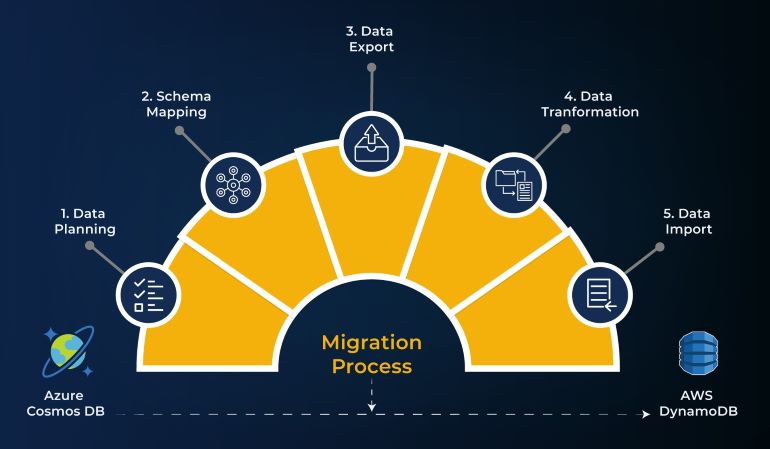
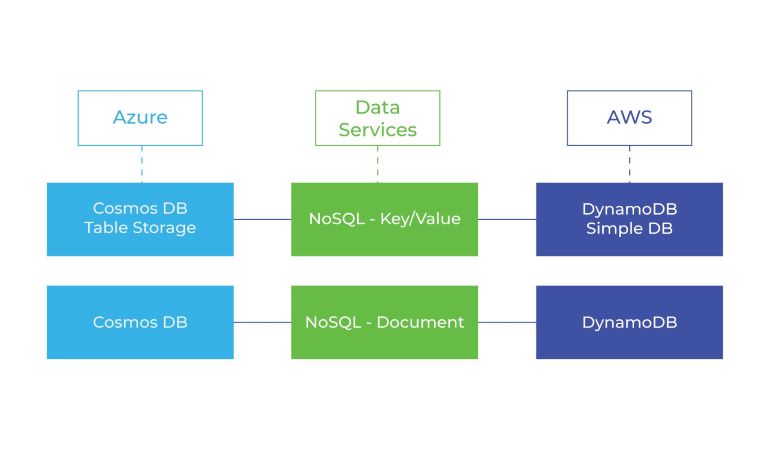
- Planning: The first step is to understand the requirements and scope of the migration. You have to determine the data structures, volume, and performance requirements of the target database during the planning phase. You should also identify any potential issues or challenges that may arise during the migration process.
- Schema Mapping: Next, map the Cosmos DB schema to the AWS DynamoDB schema. Cosmos DB uses JSON-based documents, whereas DynamoDB uses a key-value-based data model. So, you need to identify the key attributes and map them to the DynamoDB primary key and sort key.
- Data Extraction and Export: Extract and export the data from Cosmos DB using the Azure Data Factory, Azure CLI, or Azure Portal. You can also use the AWS Database Migration Service (DMS) to migrate enterprise data directly from Cosmos DB to DynamoDB.
- Data Transformation: Transform the exported data into the DynamoDB format. Convert the Cosmos DB JSON documents into the DynamoDB item format, which includes attribute names and values.
- Data Import: Import the transformed data into the DynamoDB table using the AWS CLI or AWS SDK. Verify the data integrity and consistency after the import.
Example of Azure Cosmos DB Schema
Here’s an example of a Cosmos DB schema for customers and their orders:

In this example, each customer has an id, firstName, lastName, email, phone, and address field. The address field is an embedded object with street, city, state, and zip fields. The orders field is an array of order objects, each with an id, orderDate, total, and an array of items, each with a productId, name, quantity, and price.
DynamoDB schema for customers and their orders
Table 1: Customers
This table stores information about customers, such as their name, email, and shipping address. The primary key for this table is the customer ID.
| Attribute | Type |
| customer_id (PK) | String |
| name | String |
| String | |
| shipping_address | Map |
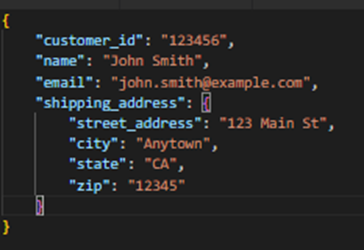
Table 2: Orders
This table stores information about orders, such as the order ID, the customer who placed the order, the total cost, and the items ordered. The primary key for this table is a composite key consisting of the customer ID and the order ID.
| Attribute | Type |
| customer_id (PK) | String |
| order_id (PK) | String |
| total_cost | Number |
| items_ordered | List |
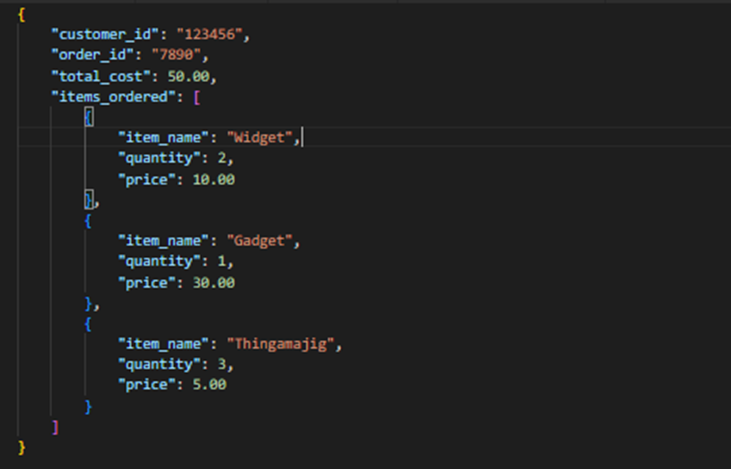
Note: This is just one example of a possible schema for customers and their orders in DynamoDB, and it may not be the best fit for all use cases. The specific schema used will depend on the specific requirements of the application.
Conclusion
Migrate enterprise data from Azure Cosmos DB database to AWS DynamoDB allows businesses to take advantage of AWS’s robust cloud infrastructure and services. By following a structured approach, including data extraction, schema design, and data transformation, the migration process can be executed smoothly. With proper planning and execution, the migration from Cosmos DB to DynamoDB can open up new opportunities for organizations seeking to leverage the power of AWS in their database management.












