There can be various reasons for wanting to application migration as an Azure-hosted application to an AWS environment. You might be looking for AWS features, cost savings, or your team’s technical expertise and alignment with organizational policies. However, migrating an Azure-based application to Amazon can be a complex and challenging task, especially for CMS (content management system) applications involving multiple Azure services like blob storage, Redis cache, etc.
Apart from the application features, you must consider the application performance, cost-effectiveness, and scalability before executing the migration. This article explains the steps you need to take to successfully migrate a .NET-based CMS application from Azure to an AWS environment. To illustrate how the migration is done, we will use the example of Orchard CMS migration from Azure to AWS
The Step-by-Step Application Migration Process
Step 1: Assess the Current Environment
The initial step in migrating a .NET-based CMS application from Azure to AWS involves understanding the application environment correctly. This means that you understand the application architecture, its code, its dependencies on other Azure services or third-party services, resource consumption, daily traffic on the application, and application limitations.
Let’s take the example of Orchard CMS, which is hosted on Azure using Azure Web Apps and the SQL database. In Step 1, you have to understand the application architecture and analyze all the dependencies of the CMS on Azure at the code level. You also have to ensure that you comprehend all the business workflows and determine whether they are migratable to AWS.
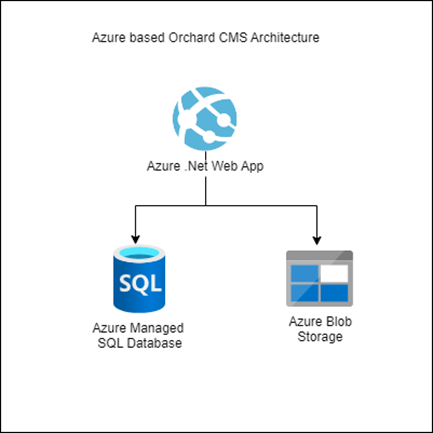
Step 2: Identify the Components
It involves identifying the components that you will migrate from Azure to AWS in addition to identifying the AWS services that will replace the Azure services. Moreover, you also have to see if there are any limitations in the AWS services you will be using – do you require any code changes for the migration?
Here are some of the other factors you should consider in step two.
- Data migration
- Application downtime
- Costs
We recommend creating architecture diagrams of both the existing and proposed environments to enable better understanding. In the case of Orchard CMS, you will need to list the AWS services to be used as a replacement for Azure services. For instance, you can use Elastic Beanstalk to replace Azure Web Apps and use Amazon RDS to host the CMS database.
Next, analyze the cost of both environments and make sure that the migration cost does not exceed the budget available for hosting the application. You will also have to plan the data migration and the tools you will use to migrate the database. Ideally, you should create a new application architecture in AWS and list down all the features, including downtime for the migration.
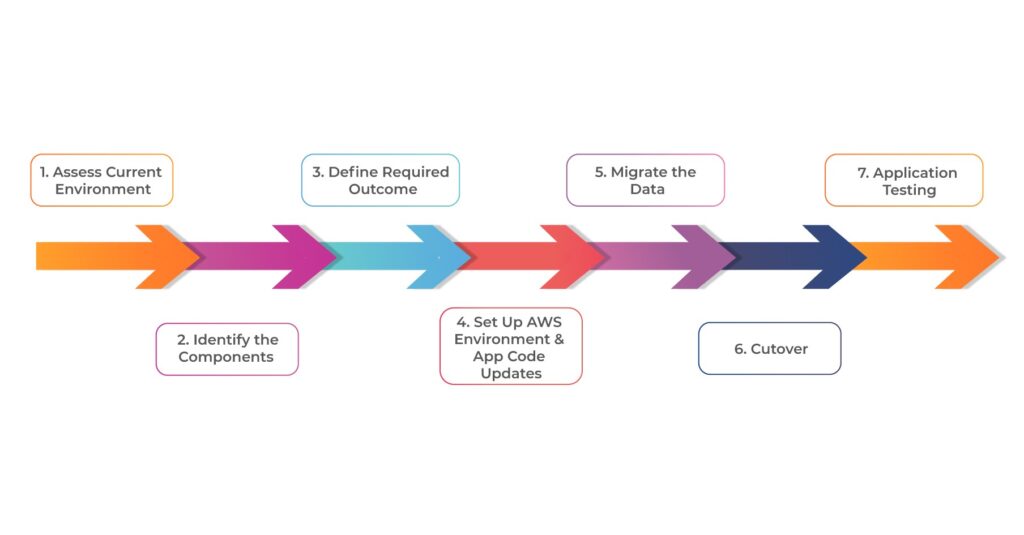
Step 3: Define the Required Outcome
In this step, you have to finalize the required outcome from this migration. What goal do you want to achieve by migrating your CMS application from Azure to AWS? The answer can be cost optimization, performance improvement, or an organization policy update.
Therefore, ensure that your AWS components help you meet your objectives. If, for some reason, they don’t, you may have to update the stakeholders and stop the migration.
You should identify the business value associated with the migration. Our example case (Orchard CMS) migration is part of a bigger infrastructure migration from Azure to AWS infrastructure. However, if your migration plan is associated with performance or cost, then you must ensure your targets are met after the migration.
Step 4: Set Up the AWS Environment and Application Code Updates
Next, you have to implement the required code changes you identified in Step 2. After you have made changes to the code, start creating resources on AWS. It involves creating resources identified in Step 2, like EC2, Amplify, S3 Bucket, security groups, policies, subnets, etc.
After creating these resources, deploy the application code using pipelines and code deploy features and make sure that the application works fine before embarking on the next step. In the case of Orchard CMS migration, Step 4 involves creating new Beanstalk and RDS instances based on the architecture diagrams and resources identified in Step 2. You also have to set up the code pipelines to auto-deploy changes when code is pushed in the code repository.
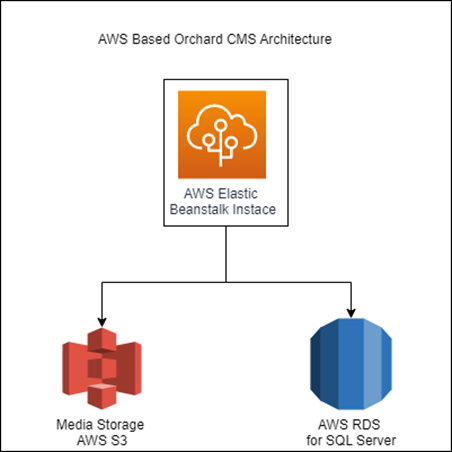
Step 5: Migrate the Data
This is the most crucial part of migrating a CMS application from Azure to AWS. In this step, you migrate the content and resources (images, pdfs, videos, etc.) from Azure to AWS. Various tools are available to facilitate data migration, like AWS Direct Connect, AWS Database Migration Service, etc.
You can use any of these services to migrate the data, or you can do it manually as well. Use file transfer services to facilitate the transfer of images and other resources. During this step, you need to ensure that all your data migrate properly and securely; there shouldn’t be any data loss or corruption.
In the case of Orchard CMS migration, Step 5 involves upgrading the database by taking a backup of the production hosted on Azure and importing it in RDS. Once you have migrated the data, you should ensure everything is working as expected, and there is no data loss.
Step 6: Cutover
In this step, switch over from the old Azure environment to the new AWS environment. This may involve a DNS change, and you might even face some downtime, so you must ensure the cutover is done at the right time to avoid any service disruption for end users.
In the case of Orchard CMS migration, you change your domain’s DNS, and it will point to the newly set up AWS environment.
Step 7: Application Testing
This is the final step in the application migration process. Test your app to ensure it works properly and all the goals identified in Step 3 have been achieved.
Wrap up
A .NET-based CMS application migration from Azure to AWS requires thorough planning, proper execution, and robust testing. By following the steps mentioned in this article, you can ensure a successful migration from Azure to AWS. However, we strongly recommend using skilled migration professionals to execute the migration. It will ensure that the exercise is cost-effective, performance-optimized, and, ultimately, successful.
If you want any further assistance in migrating your .NET CMS application from Azure to AWS, contact us at [email protected].












