Artificial intelligence continues to change how businesses operate and interact with customers. Chatbots gained prominence in 2016, following Facebook’s (Meta) decision to use them in Facebook Messenger. Today, businesses and organizations increasingly turn to AI chatbots to deliver enhanced customer service and experience. But what are chatbots, and what makes them so useful for business purposes? And how can you build an interactive AI chatbot using Azure services?
What is an AI Chatbot?
A chatbot is a computer program that imitates human conversation through text chats or voice commands (or both). It is an artificial intelligence (AI) feature that you can integrate into messaging applications. Other terms for chatbots include “talkbot,” “bot,” “IM bot,” “interactive agent,” and “artificial conversation entity.”
ELIZA: The First Chatbot
Joseph Weizenbaum, an MIT professor, developed the first ever chatbot, named ELIZA, in the 1960s. It was designed to mimic a psychotherapist and was even able to pass the Turing Test, a test used to evaluate the intelligence of a machine.
Types of Chatbots
There are two main types of chatbots:
1. Set Guidelines Chatbot
A set of guidelines chatbot operates using a predetermined set of rules; its ability to converse is limited as it only responds to a certain number of requests and uses a limited vocabulary. Therefore, its intelligence is limited to the programming code you give it.
An excellent example of a set guidelines chatbot is an automated banking bot that asks the caller multiple questions to understand their desired action.
2. Machine Learning Chatbot
A chatbot that uses machine learning has an artificial neural network modeled after the human brain. These chatbots are programmed to learn continuously as they are exposed to new dialogues and words. As a result, the more conversations a machine learning chatbot has, the more inquiries it can respond to and the more accurate its responses become.
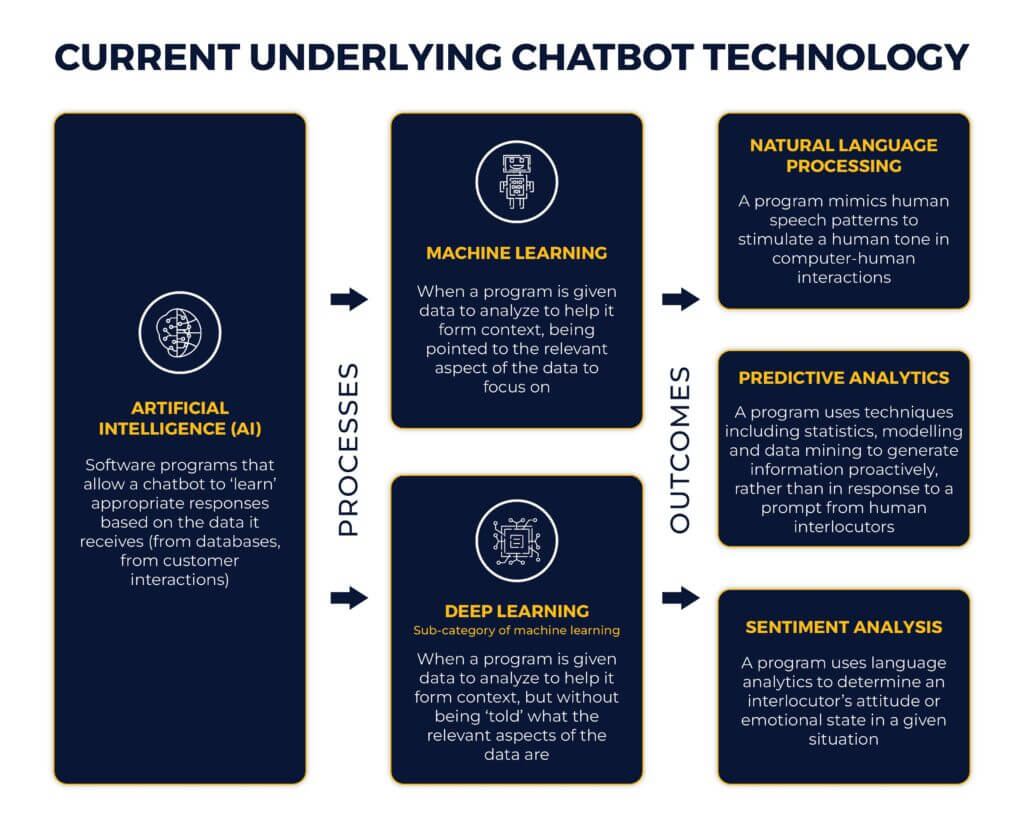
Architecture of Chatbots
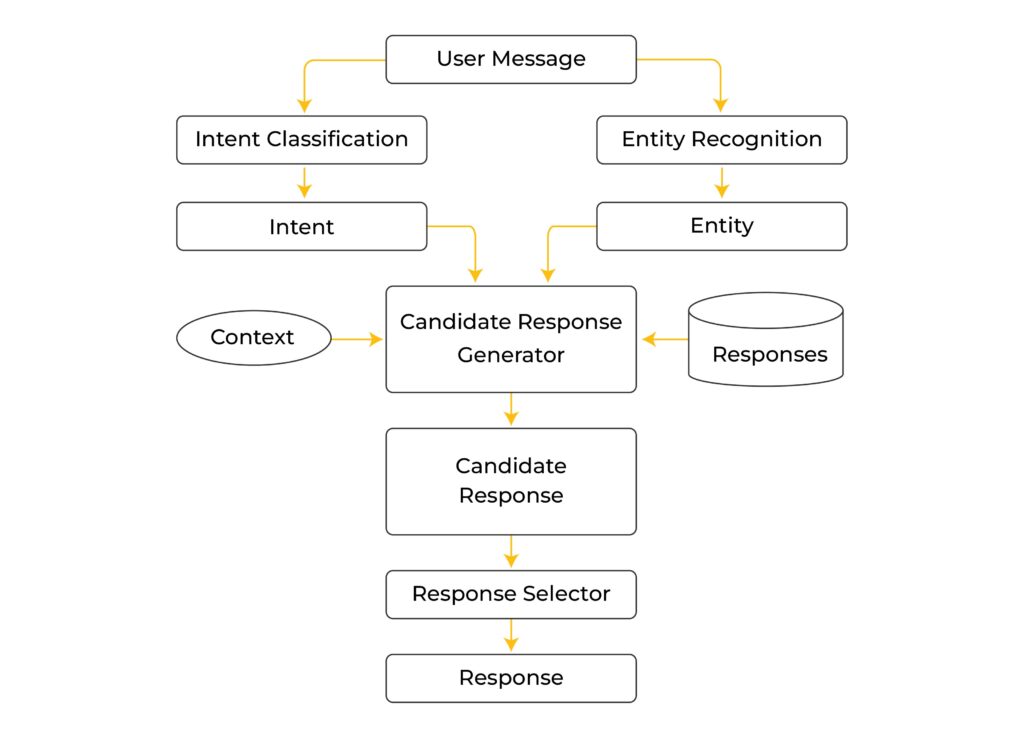
Intent
The intent is the goal or purpose behind a user’s words or actions. For example, the intent of saying “goodbye” is to end a conversation, and asking “What are some good Chinese restaurants?” is to find a good Chinese restaurant.
Entity
An entity in a chatbot is used to modify an intent. There are two types of entities: system entities and developer-defined entities. System entities are predefined by the chatbot platform and are used to extract specific types of information, such as dates or locations. Developer-defined entities are created by the chatbot developer and are used to extract custom information particular to the chatbot’s intended use.
Candidate Response Generator
The candidate response generator in a chatbot uses algorithms to process the user’s request and generate a response. The result of this process is the candidate response, which is a potential answer to the user’s query.
Response Selector
The response selector in a chatbot is used to choose the most appropriate response to a user’s query. It selects the words or text that best address the user’s needs and provides a satisfactory answer.
Context
Contexts in chatbots refer to the natural language context in which a conversation takes place. They can be used to guide the flow of the conversation and help the chatbot understand the user’s intentions.
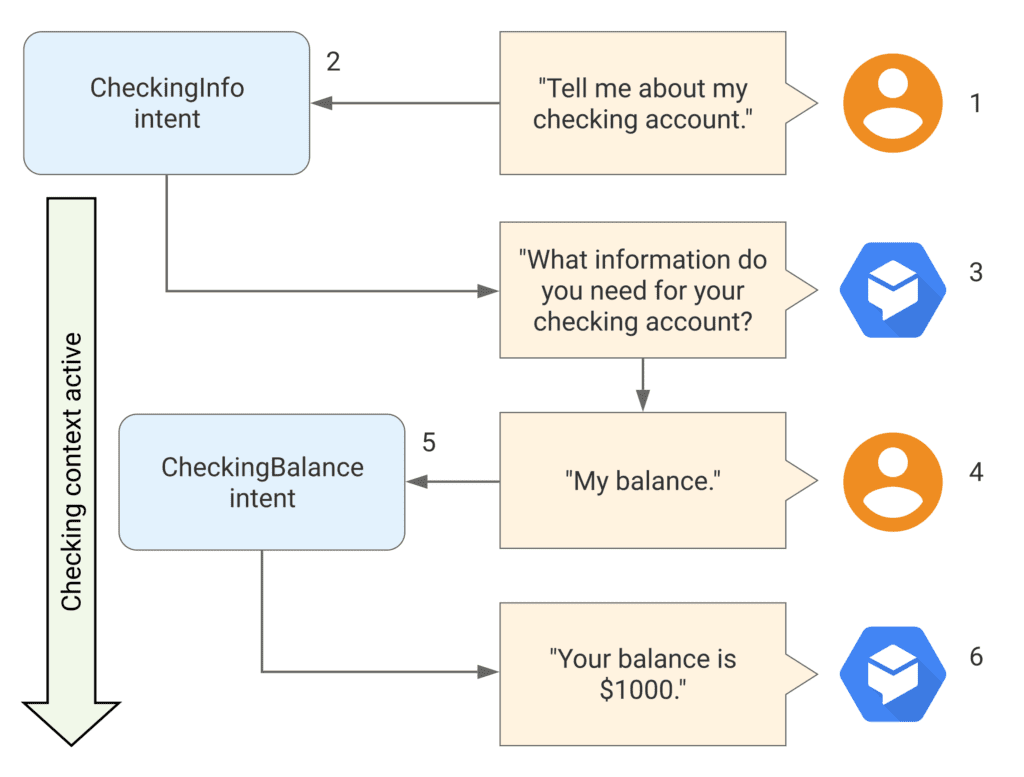
Where are Chatbots used?
Chatbots are currently used in various channels, including web apps, mobile apps, and messaging platforms. Many businesses are exploring using chatbots for e-commerce, customer service, and content delivery tasks.
The healthcare industry uses chatbots to handle routine inquiries and assist with appointment scheduling. You can also utilize chatbots in various other fields, including digital commerce and banking, for tasks like research, lead generation, and promoting brand awareness.
How Prevalent are AI chatbots?
The use of chatbots in customer service is expected to increase by 31.7% in the next five years. It is also estimated that over 80% of businesses will have a chatbot on their websites. According to a 2020 study, more than 70% of companies believe chatbots make it easier for customers to get their issues resolved, and 40% plan to invest in customer-facing AI for self-service in the future.
Top Benefits of Using AI Chatbots
- Lead Generation: Chatbots can improve lead generation by collecting visitor information before the chat begins.
- Faster Replies: They can provide more immediate replies because there is no human involvement in the process.
- Round-the-clock Support: Chatbots run 24/7 and thus offer round-the-clock support to your customers.
- Reduce Customer Service Costs: Chatbots reduce customer service costs significantly by automating routine tasks like answering FAQs and booking appointments.
- Boost Customer Engagement: A key benefit of a chatbot is that it boosts customer engagement by making the customer experience interactive and personalized.
- Support Live Agents: An obvious benefit of employing chatbots is that they greatly reduce the workload of your live customer service agents. They can free up live agents to handle more complex tasks.
- Scalability: Chatbots have high scalability, as they can handle thousands of inquiries simultaneously.
Some Famous Chatbots
- Tidio Customer Service Chatbot: The most popular WordPress chatbot.
- Kuki, a.k.a. Mitsuku: A very famous AI Chatbot by Pandorabots; it won the Loebner Prize, an annual artificial intelligence competition based on the Turing Test, four times.
- Meena: A Google chatbot with a neural AI model trained on 341 GB of public domain text.
- Blender Bot: Facebook AI chatbot.
Top 5 Programming Languages for Chatbot Development
- Python
- Clojure
- Ruby
- Lisp
- Java
How To Build a Chatbot Using Azure Services
The Azure chatbot is one of the leading chatbots in the industry, and we can make incredible applications using Azure services. Let’s look at how you can use these services to make a great AI chatbot in Android Java.
Microsoft Cognitive Services and the Direct Line Speech Module
Cognitive Services, a series of machine learning algorithms developed by Microsoft to help solve AI-related problems, are used for speech-to-text, text-to-speech, and sending and receiving messages from a bot. And the Direct Line Speech module is a wrapper to these Cognitive Services.
We require an active bot on the Azure portal to start building an application (assuming we already know how to deploy our bot on this portal). After deploying the bot on the portal, we need a subscription key and a service region to build an AI chatbot.
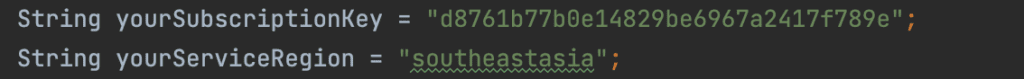
A subscription key is a must as it is necessary to access our bot.
SpeechSDK Class
We only need to use the Speech SDK in the Direct Line Speech module. It performs all the actions, including listening to the human voice, converting voice into text, sending messages to the bot, and receiving messages from the bot to convert the message into speech.
This class contains an important property DialogServiceConnector which is responsible for all the actions.
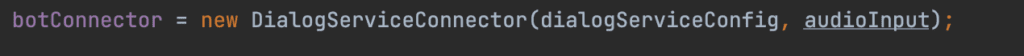
Let’s look at the methods used to build AI chatbots using Azure.
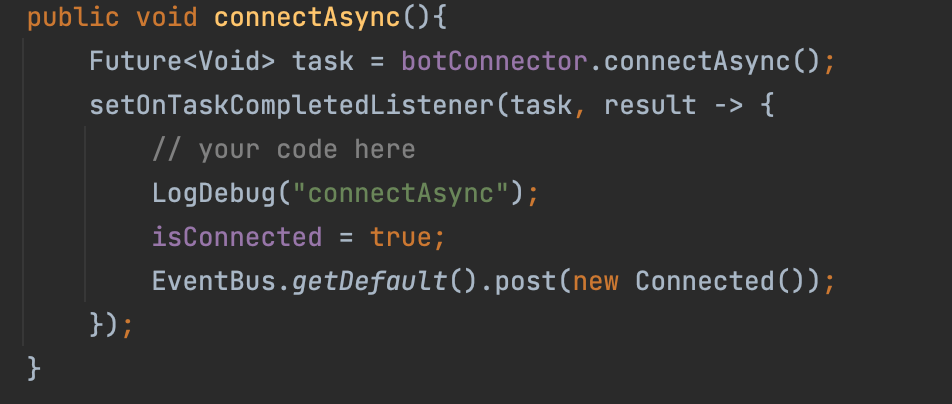
This method connects our application to a bot on the Azure portal.
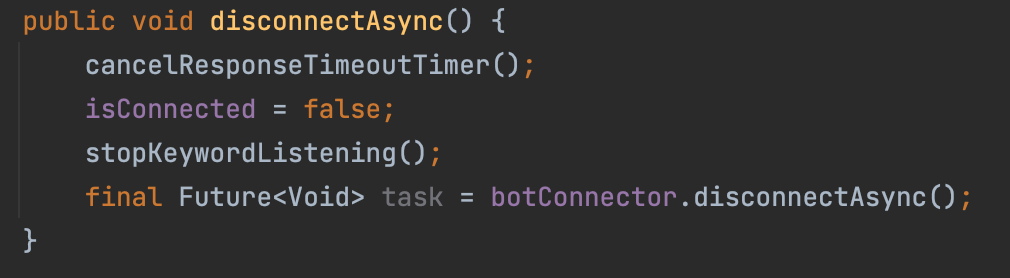
We always call this method to terminate the connection between the app and the bot.
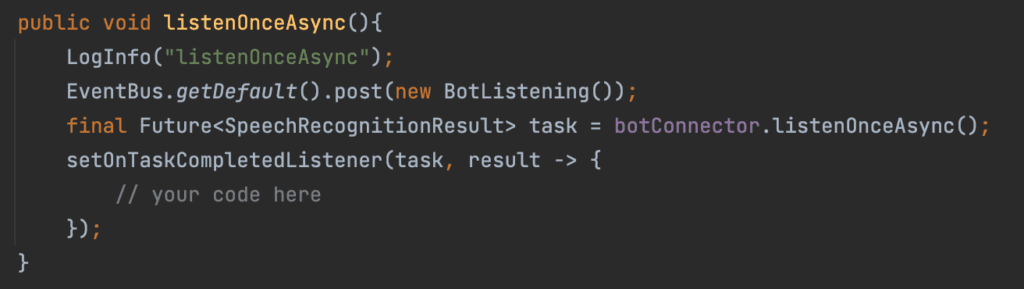
We call this method whenever a user is speaking through a microphone, and we want our application to interpret the speech.
Some of the processes which take place during the listening process include the following:
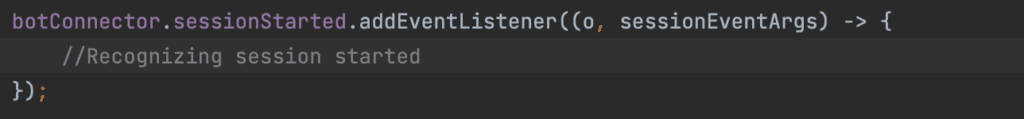
We get notified via this call-back if the session starts successfully after calling the listenOnceAsync method.
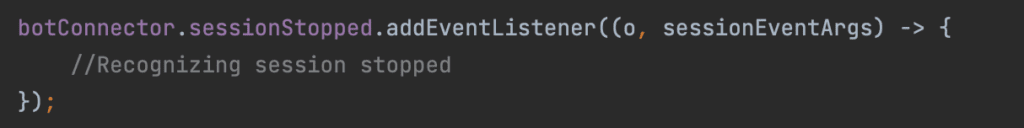
We get this call-back when we stop the session. So we can resume a session after stopping it.
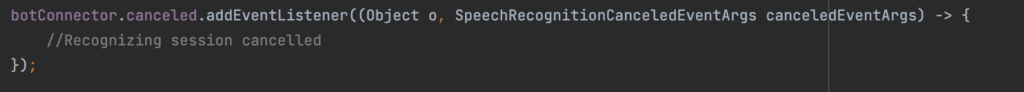
Get this call-back whenever a session is canceled due to any reason or error. We can’t resume the same session after that and have to initialize a new one.
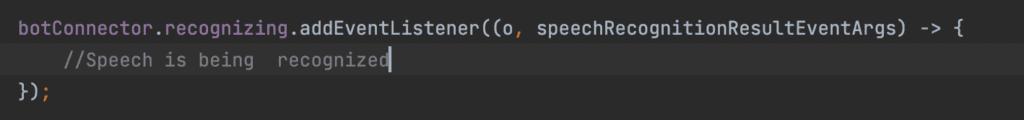
Whenever a human is speaking, we continuously get notified and can get a word-by-word speech from SpeechRecognitionCanceledEventArgs.
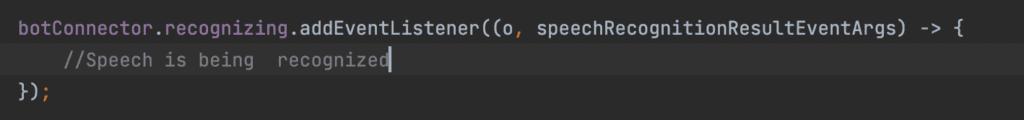
We get this call-back once the person is done speaking and our SDK gets the entire text from their speech.
Important:
During this entire process, the DialogServiceConnector is responsible for sending the recognized text to the bot. We don’t have to send this recognized text to the bot explicitly. But, if we want to send some custom text to the bot, we can call the following method:
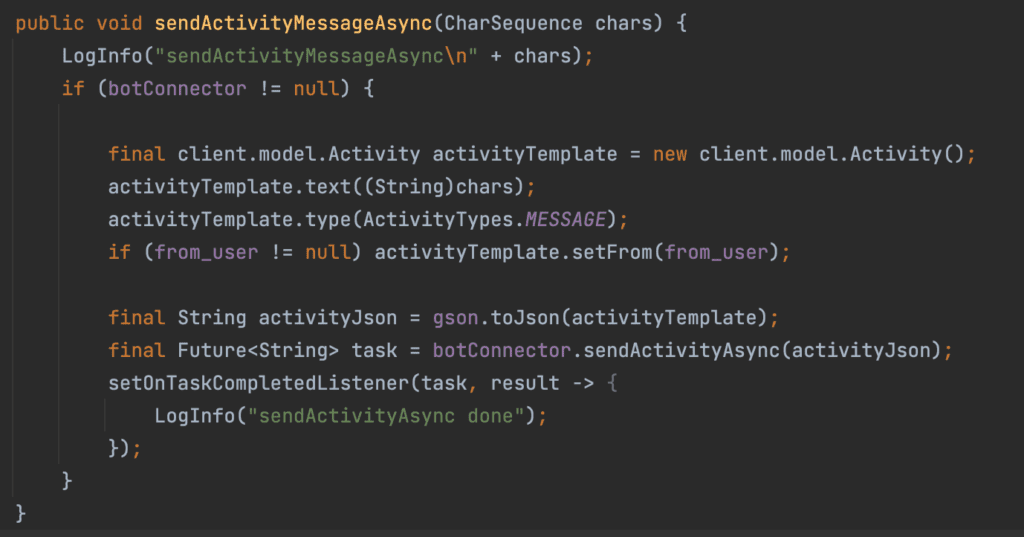
When a bot receives a message from the application side, it sends its response back which we get via the following call-back.
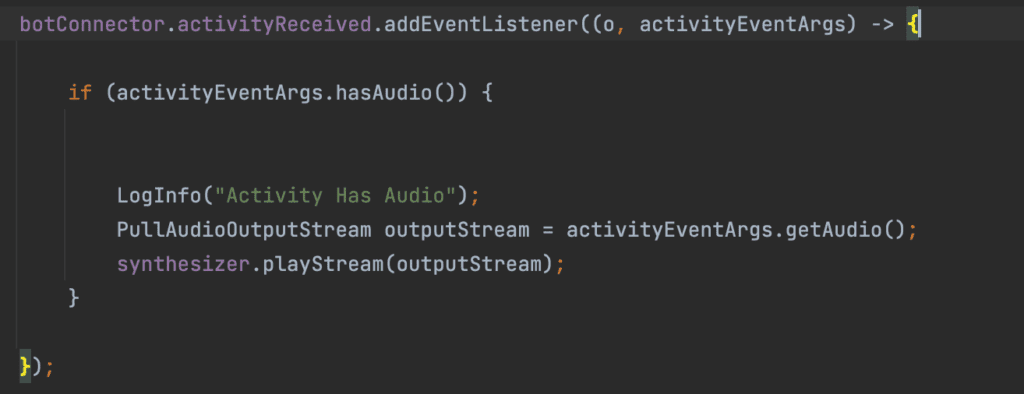
You can download a sample project from the Microsoft website to learn more.
How can XAVOR help?
Whenever some technology gains traction and becomes popular, it creates new and exciting opportunities. AI-powered chatbots are one such technology. With the advancement in artificial intelligence and rapid digital transformation, chatbots are all set to become ubiquitous.
Every company desires to give its customers the best possible service. And chatbots? Well, they are an excellent way to scale customer service operations and facilitate a customer’s buyer journey.
Xavor is a Microsoft Gold partner and has extensive experience in developing, deploying, and maintaining complex digital products. Our team of AI engineers builds innovative and reliable AI ML services for our clients.
Are you looking to build an AI bot using Azure Services? Drop us a line at [email protected] and our team will get back to you.












