Oracle Agile PLM users are often overwhelmed by new functionality and updates to data fields. Even experienced users sometimes need to find a way to avoid going down the wrong path during data entry and updates. It is cumbersome to shift to other platforms and ask colleagues for guidance and help in filling out fields’ values. And if something goes wrong at this early stage, it is only highlighted at corrective stages, and then the user needs to re-do the work.
This means that the entire approval cycle runs again, which is not only time-consuming but also frustrating. Xavor helps you overcome these problems by providing a guiding solution, Assist+, that you can utilize to make things right from the very start and maintain data integrity in Oracle Agile PLM.
What is Assist+?
Assist+ is a PLM navigational tool developed by Xavor that guides at the field level during object creation and updates to prevent any future corrective action. It provides mouse-over hover (help) text for Agile objects, which include Parts, Documents, and all types of Changes and other classes for content messages of all attributes on the cover page, page, and page 3 tables.
If compliance for an attribute is changed, Assist+ can highlight the field to the user, allowing them to keep up with changing compliances. Not only this, to the users depending upon their User Roles or User Groups in Agile PLM System. With Assist+ at hand, you will not need to constantly switch to other applications for guidance or track down others for help, hence providing an overall boost in productivity and time.
Key Features of Assist+
Different Types of Content in Tooltips
Assist+ offers a rich interface where you can format the guidelines more interactively. It allows adding images, videos, and even external URLs. Assist+ offers formatted text options as well as an HTML editor that helps with HTML-based formatting, empowering users with more robust and interactive guidelines.
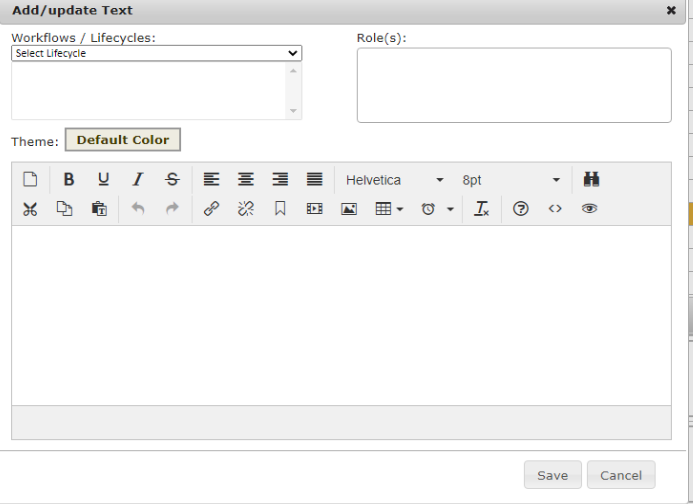
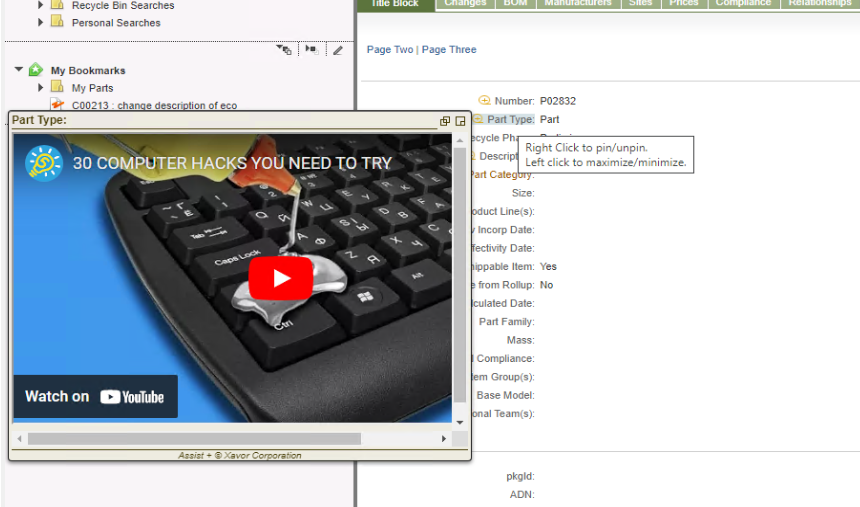
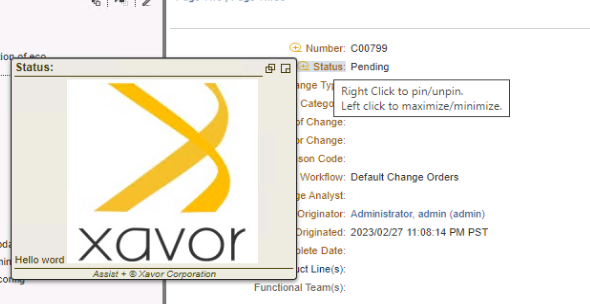
Pin the Tooltip Feature
Consider a scenario where you give some guidelines to users on filling in the attributes prior to entering the Workflow Status of Review. However, going back and forth between the PLM Workflow and the Title block tab will take a lot of work. Using the Pin feature saves them from this hassle. Pinning allows the user to pin and maximize a callout to the right corner of the Agile web client; hence it stays visible to the user, increasing their overall focus and productivity.
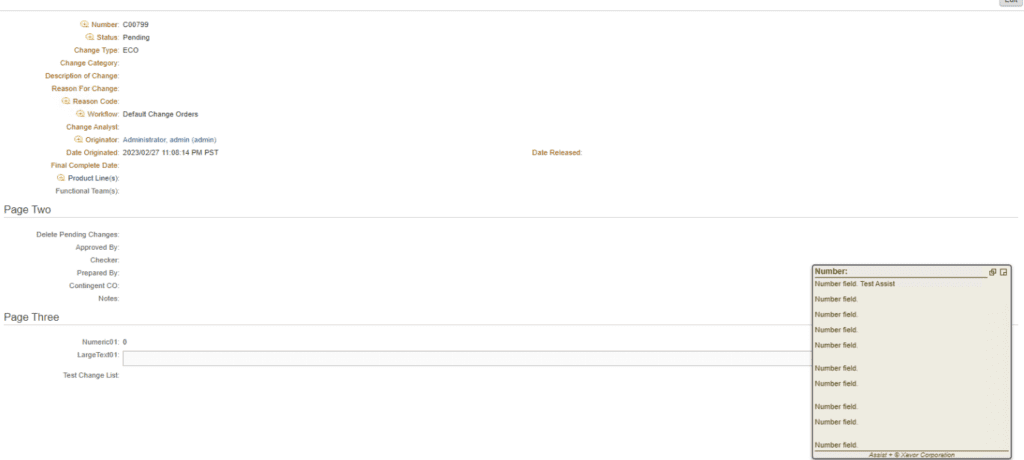
Color Coding of the Fields
Assist+ provides the ability to color code the names of the fields on the Agile web client. This allows the user to have one look at the page and get visual cues of compliance in the fields. For example, all the red-color-coded fields are required, so just looking at the page will tell the user they must fill them in.
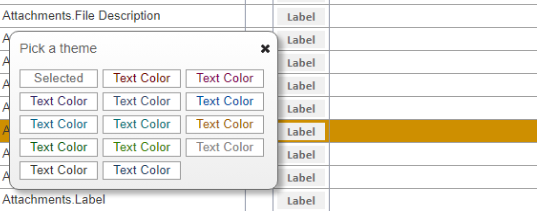
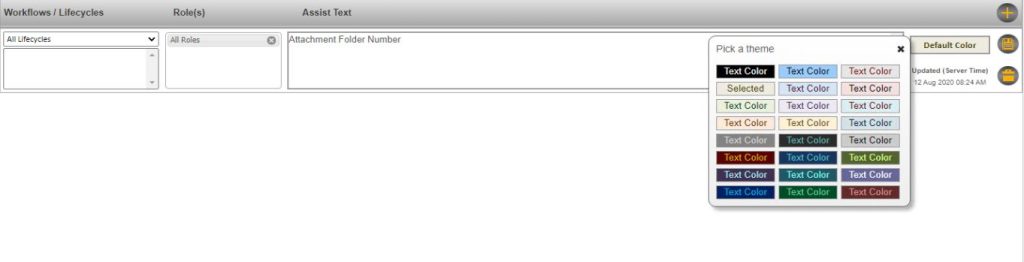
Role/User Group-based Tooltips
It is one of the main features of Assist+. Every Agile user does not require the same set of guidelines. Therefore, Assist+ allows the tooltips that appear on the Agile web client to be conditional on the Role or User Group of the user. For example, engineers will have a different set of callouts visible to them, whereas business analysts will have different sets of callouts visible to them.
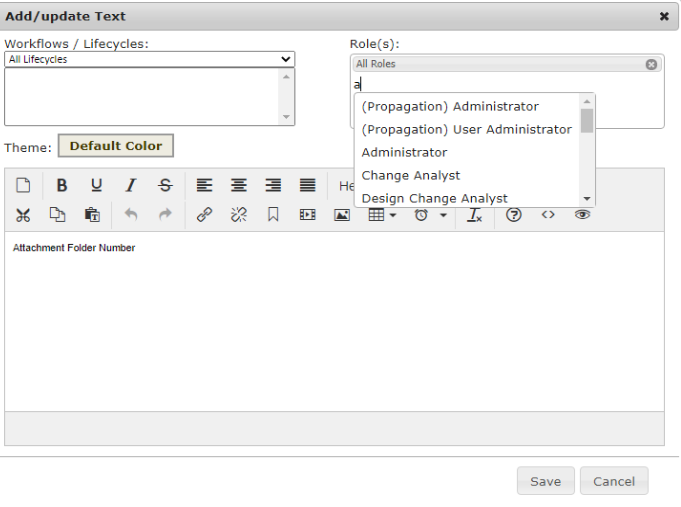
Conditional Tooltips on Lifecycle/Workflow Status
Assist+ not only allows tooltips based on a user’s Role/User Group but also provides the flexibility to condition them on the lifecycle phase of items and workflow statuses of changes. A part of the Preliminary lifecycle phase will present a different set of tooltips to the user. When the lifecycle is moved to, say, Released, the tooltips can be removed or minimized as needed. It is the same case with the workflow status of changes.
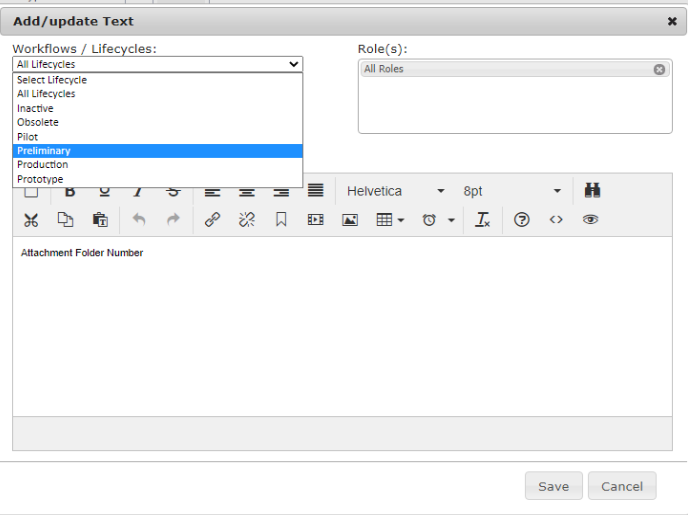
Tooltips on Workflow Table
Assist+ even allows you to configure the tooltips on the Workflow tab itself. This is very helpful in letting users know beforehand what the entry requirements for a particular workflow status are and what they should do to exit the status successfully.
It can guide users by informing them of the expected approval time and allowing them to plan their changes accordingly. This feature has multiple uses. Assist+ not only allows tooltips on the workflow but also color coding to deliver a more visually enhanced experience of Agile PLM to the users.
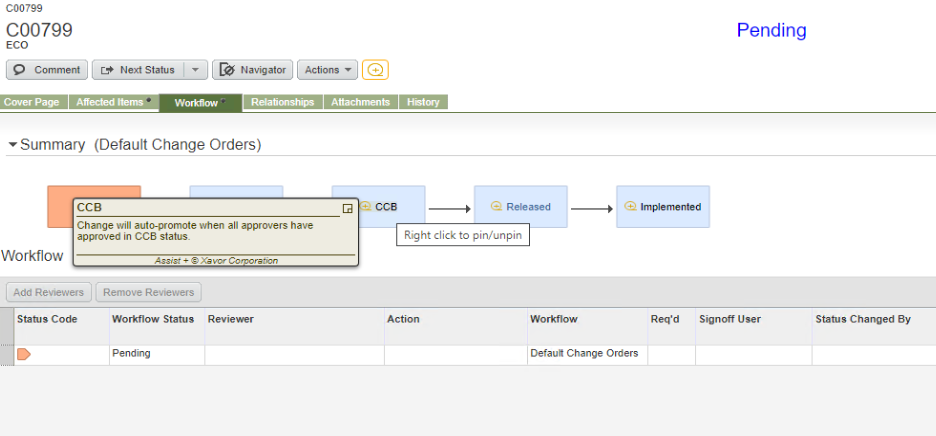
Tooltips on BOM, Attachment, Affected Items Tables
Assist+ also provides the ability to configure conditional tooltips on BOM tables, Attachment tables, and Affected Items tables. It helps a user understand the type of content that is expected in different attributes of the BOM and Affected Items table. Moreover, it also offers guidelines for attaching a file to the Agile PLM objects.
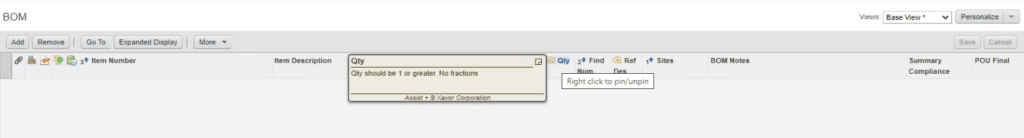
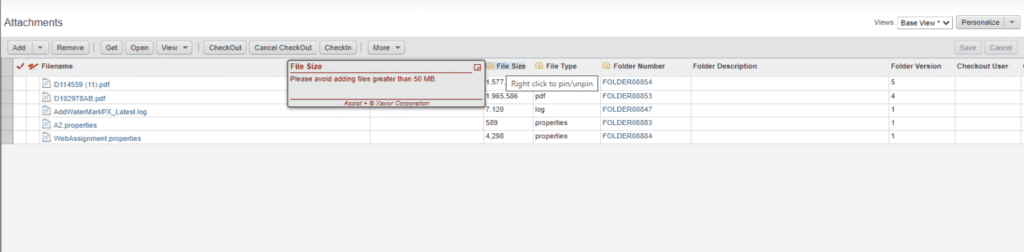
Conclusion
Overall, Assist+ is a vital tool for Agile PLM users. By utilizing Assist+, you can significantly reduce the chances of user errors, thus improving the time to deliver finished products.
The ability to give conditional guidelines to different User Groups and Roles also ensures that every type of user receives the guidelines that correspond to their respective departments. By adding image—and video-based guidelines, Assist+ enables you to train users on the Agile PLM platform.
Are you an Oracle Agile PLM user? If yes, we strongly urge you to consider using Assist+ to guide your users and streamline their workflow. Contact us at [email protected] to learn more about Assist+.












